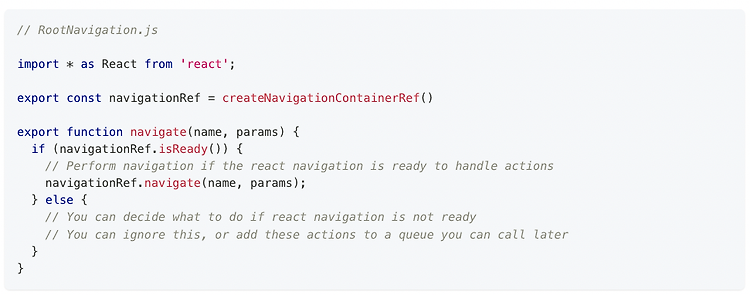React Native는 webp를 지원하지만 , 애니메이션이 있는 webp는 지원하지 않는다. 라이브러리의 힘을 빌리자. 1. react-native-webp-format 설치 2. Android 추가 설정 Add the following dependencies to android/app/build.gradle: dependencies { ... implementation 'com.facebook.fresco:webpsupport:2.5.0' // Optionally, to display animated WebP images, you have to add: implementation 'com.facebook.fresco:animated-webp:2.5.0' ... } 3. iOS 추가 설정 - 라이브러..