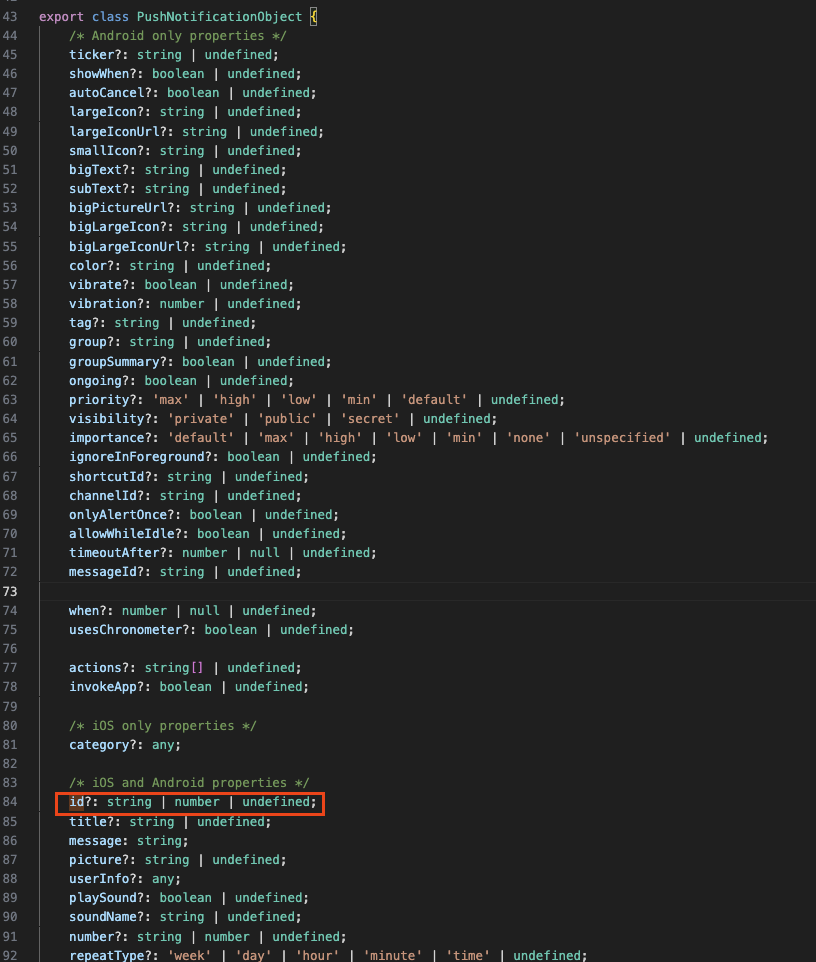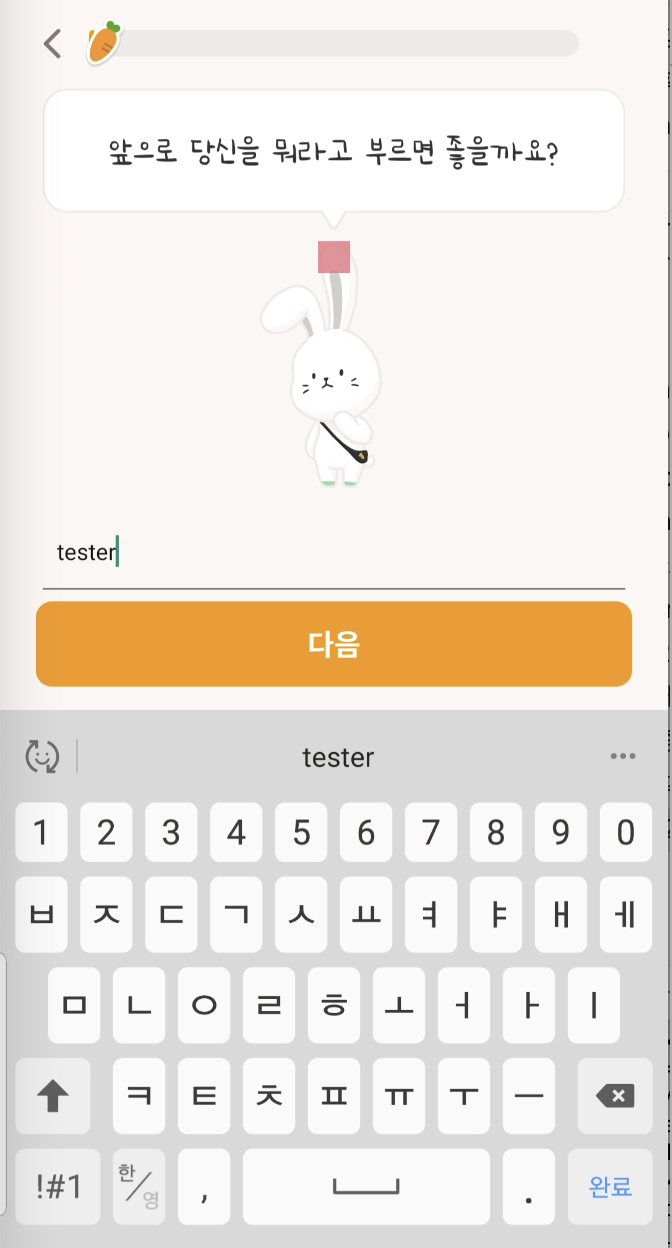해결책 Android SDK location path를 알맞게 변경해주면 된다. 검색 키워드 react native flipper not recognize android emulator 출처 https://stackoverflow.com/questions/71744103/android-emulator-unable-to-connect-to-flipper Android Emulator unable to connect to Flipper I followed the instructions here https://fbflipper.com/docs/getting-started/android-native/#diagnostics. I added the 3 dependencies in build.gradle, and a..